
Installation is super easy:
1. Make sure your device has been reset and other software has been uninstalled: How to uninstall software from Comma 3X/3/2
2. Once your device is on the “Choose Software to Install” screen, you will click on “Custome Software (Advanced)”, Type in this install URL for the latest DragonPilot (Stable):
Install URL’s:
http://smiskol.com/fork/dp/deprecated-beta3
http://smiskol.com/fork/dp/pre-build
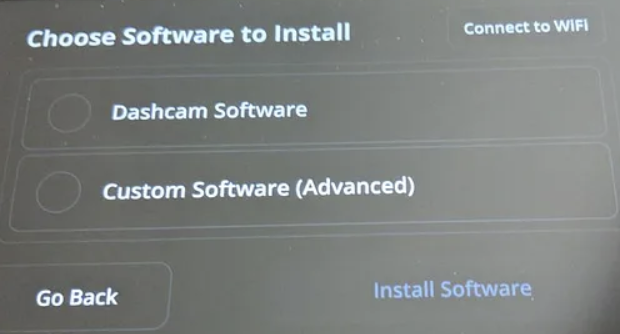
To use DragonPilot Connect (web based app) use this website and setup via GitHub: https://dragonpilot.org/
We’ve worked with some of the best companies.
DragonPilot Community
Scroll down for DragonPilot Branches

Unlike all the other Forks of openpilot, DragonPilot devs and enthusiasts are on Facebook. Specifically the Facebook Group:
comma.ai openpilot / dragonpilot 技術討論分享
Most posts in this group are written in Chinese, Facebook does offer a translation for those posts. Lucky for you though, most of what you need is on this site!
Scan this Facebook QR code to check out the Facebook Group
Or this link https://www.facebook.com/groups/930190251238639/

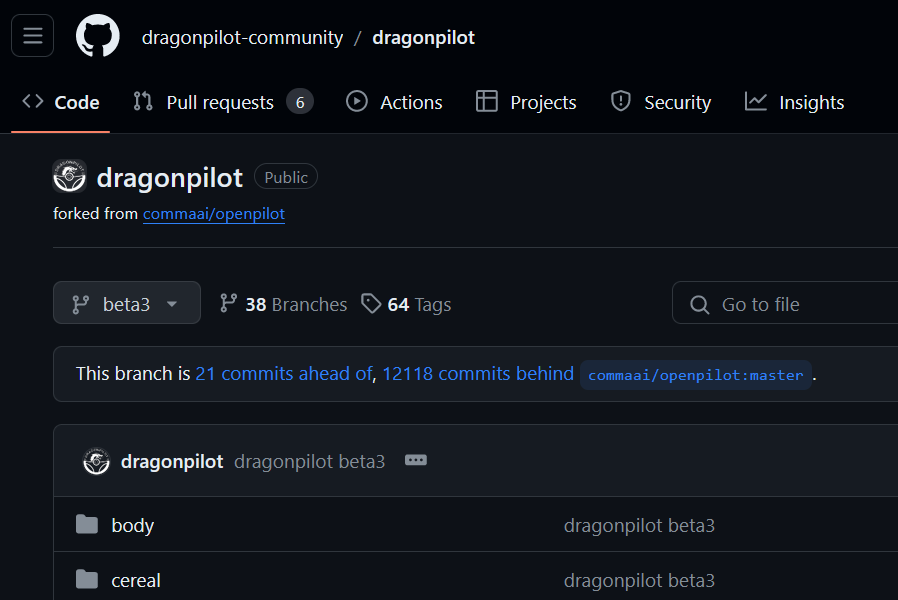
Understanding other DragonPilot branches
GitHub: https://github.com/dragonpilot-community/dragonpilot
Most people won’t need to try another branch, but if you need to try an alternate branch for some reason, this is the guide.
- Head on over to the GitHub: https://github.com/dragonpilot-community/dragonpilot
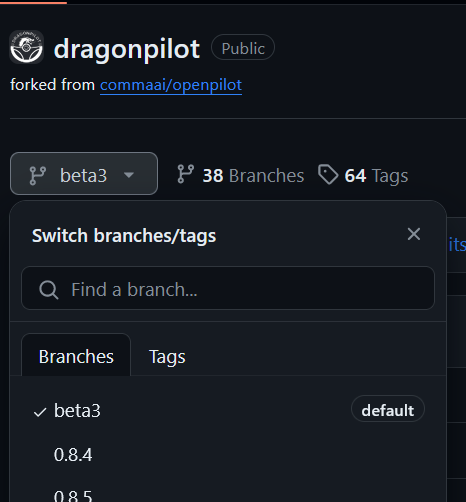
You will be loaded into the default/latest branch
2. Select the branch that you want (In this example, we are choosing branch: r2
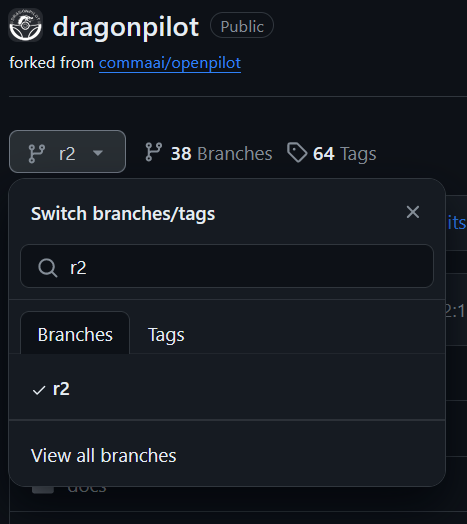
Note: Older branches may brick newer devices. Make sure you know what you are doing
To make your install URL, we will use the nice service Smiskol has made for us:
The URL for the DragonPilot branch: r2 is:
Install URL: https://smiskol.com/fork/dragonpilot/r2
As you can see, we just put the name of the branch after the
/dragonpilot/<here>
