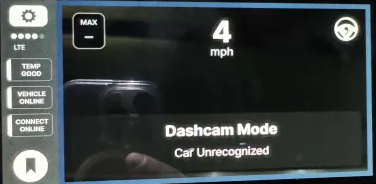Are you seeing the “DashCam Mode”?
Note: DO NOT install Master-Ci branch on Comma 2. Only on the Comma 3X/3
That means one of two things:
1. You didn’t install openpilot while setting up and just clicked “Dashcam Mode” in the initial startup
2. Your Car is not being recognized and you are having the fingerprinting issue. Luckily for you Comma has an excellent guide here: https://github.com/commaai/openpilot/wiki/Fingerprinting
*BEFORE you try that guide, first try the Master-Ci branch and see if the beta release can recognize your car.
Here is the link for the Master-Ci branch: http://installer.comma.ai/commaai/master-ci
You can also try SunnyPilot and see if it works
Click here for instructions if needed to install the branch
Unfortunately, if that doesn’t work, the process can be more technical that what people expect. But if you follow the directions closely, anyone can do it.